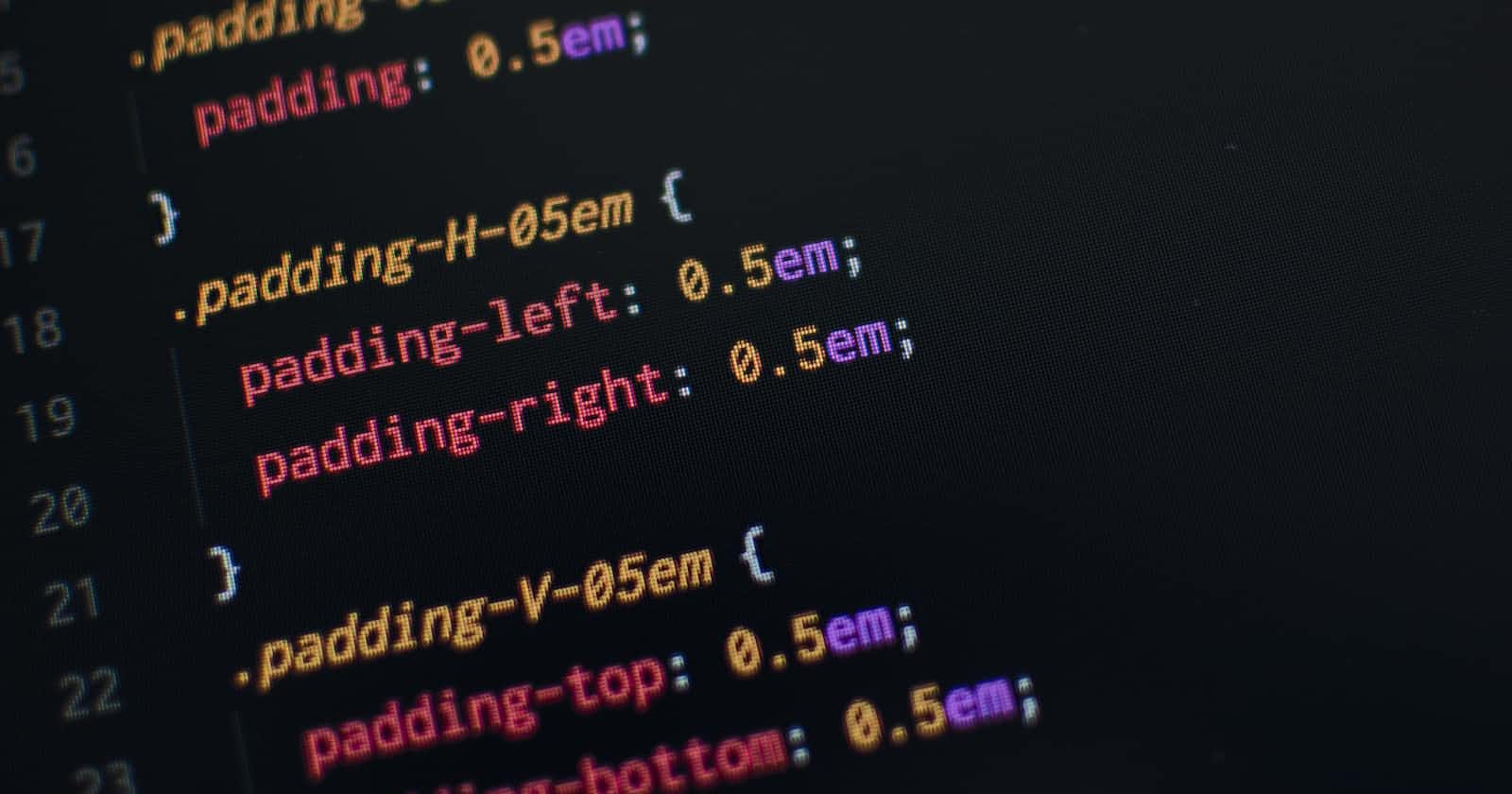When working on a front-end development project, it’s important to ensure that your styles are consistent across all browsers. This can be difficult, as different browsers have different default styles for various elements. That’s where a CSS reset comes in - it’s a set of styles applied to all elements on a page, which helps to mitigate cross-browser inconsistencies and provide a clean slate for your own styles.
In this post, we’ll explore the importance of using a CSS reset in your projects, and provide some code samples to get you started.
Why Use a CSS Reset?
Browsers have different default styles for various elements, such as headings, lists, and links. This can lead to inconsistencies in your layout and design, especially when viewed in different browsers. By using a CSS reset, you can remove these default styles and ensure that all elements have a consistent appearance across all browsers.
What Does a CSS Reset Do?
A CSS reset typically sets the following styles for all elements:
Margin and padding to 0
Font size and font family to a default value
List style to none
Border to 0
Box-sizing to border-box
Outline to none
Background to transparent
By resetting these styles, you can be sure that all elements on your page start from the same baseline, allowing you to easily apply your own styles without having to worry about cross-browser inconsistencies.
How to Use a CSS Reset
There are many CSS reset stylesheets available online, but it’s also possible to write your own. To get started, add the following code to the top of your stylesheet:
cssCopy code/* CSS Reset */
html, body, div, span, applet, object, iframe,
h1, h2, h3, h4, h5, h6, p, blockquote, pre,
a, abbr, acronym, address, big, cite, code,
del, dfn, em, img, ins, kbd, q, s, samp,
small, strike, strong, sub, sup, tt, var,
b, u, i, center,
dl, dt, dd, ol, ul, li,
fieldset, form, label, legend,
table, caption, tbody, tfoot, thead, tr, th, td,
article, aside, canvas, details, embed,
figure, figcaption, footer, header, hgroup,
menu, nav, output, ruby, section, summary,
time, mark, audio, video {
margin: 0;
padding: 0;
border: 0;
font-size: 100%;
font: inherit;
vertical-align: baseline;
}
This code sets the margin, padding, border, font size, and vertical-align styles for all elements to 0. Note that this is just one example of a CSS reset, and you may need to modify the styles to meet your project’s specific requirements.
Conclusion
A CSS reset is a crucial step in any front-end development project, as it helps to ensure consistent styles across all browsers. By resetting the default styles for various elements, you can provide a clean slate for your own styles and create a consistent user experience for your users.
I'd love to connect with you on Twitter | LinkedIn
Save a copy to your Notion for easier access
See you in my next blog article. Take care!!!